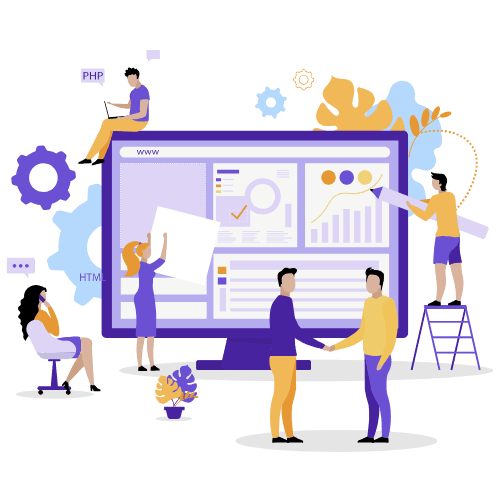A Content Management System (CMS) is the backbone of your website, serving as the platform for creating, managing, and updating content. If you're new to the world of web development, understanding CMS is essential. In this article, we'll demystify Content Management Systems and provide a beginner's guide to their role in website management.
What is a Content Management System (CMS)?
A Content Management System (CMS) is a software platform that simplifies the process of creating, editing, organizing, and publishing digital content on the web. It allows website owners and administrators to manage their websites without requiring extensive technical knowledge.
Key Points:
- Simplifies content creation and editing.
- Separates content from design.
- User-friendly interface for non-technical users.
Popular Content Management Systems
There are several CMS options available, each with its own features and strengths. Some of the most popular CMS platforms include:
WordPress:
- WordPress is one of the most widely used content management systems (CMS) globally, renowned for its user-friendly interface and versatility. With its intuitive dashboard, non-technical users can easily create, edit, and manage various types of content, from blog posts to e-commerce products. WordPress offers a vast library of themes and plugins, allowing users to customize and extend their websites with ease.
Strappy:
-
Strapi is an open-source headless CMS that helps building robust and customizable APIs for websites. It provides a user-friendly admin panel for content editors to create, update, and manage digital content easily.
-
Strapi is highly flexible, allowing developers to use their preferred front-end frameworks and technologies to consume the API it generates.
PayloadCMS:
-
It offers a developer-friendly API and a modern admin dashboard for content management. Payload is known for its flexibility and extensibility, allowing developers to tailor content structures and data models to suit the specific needs of their projects.
-
It provides features like user authentication, file management, and support for relationships between content types, making it a suitable choice for building content-driven applications and websites with a personalized touch.
Advantages of Using a CMS
Using a CMS for your website management provides numerous advantages, including:
Ease of Use:
- No coding skills required to create and update content.
Speed and Efficiency:
- Streamlined content publishing and editing processes.
Design Flexibility:
- Many CMS platforms offer themes and templates for easy website customization.
Collaboration:
- Multiple users can work on content simultaneously.
SEO Friendliness:
- Built-in SEO features and plugins to improve search engine rankings.
Choosing the Right CMS
Choosing the right CMS depends on your specific needs, goals, and technical expertise. Consider factors like the type of website you're building, your budget, and the level of customization required. For beginners, user-friendly options like WordPress is often a good choice.
Key Points:
- Consider your website's purpose and features.
- Evaluate your technical skills and resources.
- Research available themes, plugins, and community support.
Conclusion
A Content Management System (CMS) is a powerful tool that simplifies website management and content publishing. Understanding the role of a CMS in your web development journey is essential for making informed decisions about which platform to use.